Triton's Workflow Revolution
My Design of Customizable Data
Company
Kessel Run
My Role
Product Designer
Timeline
2024-2025
Impact Snapshot
Kessel Run, modernizing Air Force software, tasked us with improving Triton's data tables for ATO Pro users, who ensure timely air tasking orders (ATOs).
By designing configurable columns, we enabled them to prioritize data, cutting QA time by 50% and accelerating mission-critical ATO delivery.
I led the design, solving backend limitations for rapid deployment.
By designing configurable columns, we enabled them to prioritize data, cutting QA time by 50% and accelerating mission-critical ATO delivery.
I led the design, solving backend limitations for rapid deployment.
-min%202.jpg)
The Opportunity
Triton aimed to empower warfighters with faster, more efficient workflows. However, clunky, uncustomizable data tables were significantly slowing down critical QA processes, impacting timely delivery of Air Tasking Orders (ATOs). This project focused on creating configurable data table columns, allowing users to tailor their data views and dramatically improve efficiency.
Challenges
Key challenges included the lack of responsive design, an outdated toggle UI, and inconsistent header hierarchy, which caused confusion and inefficiency for users.
A technical challenge was that our team couldn’t modify the backend of the app. We needed a different way to save user preferences for column setups.
A technical challenge was that our team couldn’t modify the backend of the app. We needed a different way to save user preferences for column setups.
Updating the Header
I updated the hierarchy to make the layout more intuitive and user-friendly, ensuring key elements are easier to locate. The toggle was redesigned as a cleaner, more consistent label toggle that clearly indicates the current view. Additionally, I fixed an issue where the toggle shifted position when switching views, creating a smoother and more polished interaction.
Before

After

Responsiveness
I adjusted the layout for different screen sizes by preventing the page title from wrapping and simplifying buttons by removing their descriptions, leaving only the icons to save space and maintain clarity.

Before
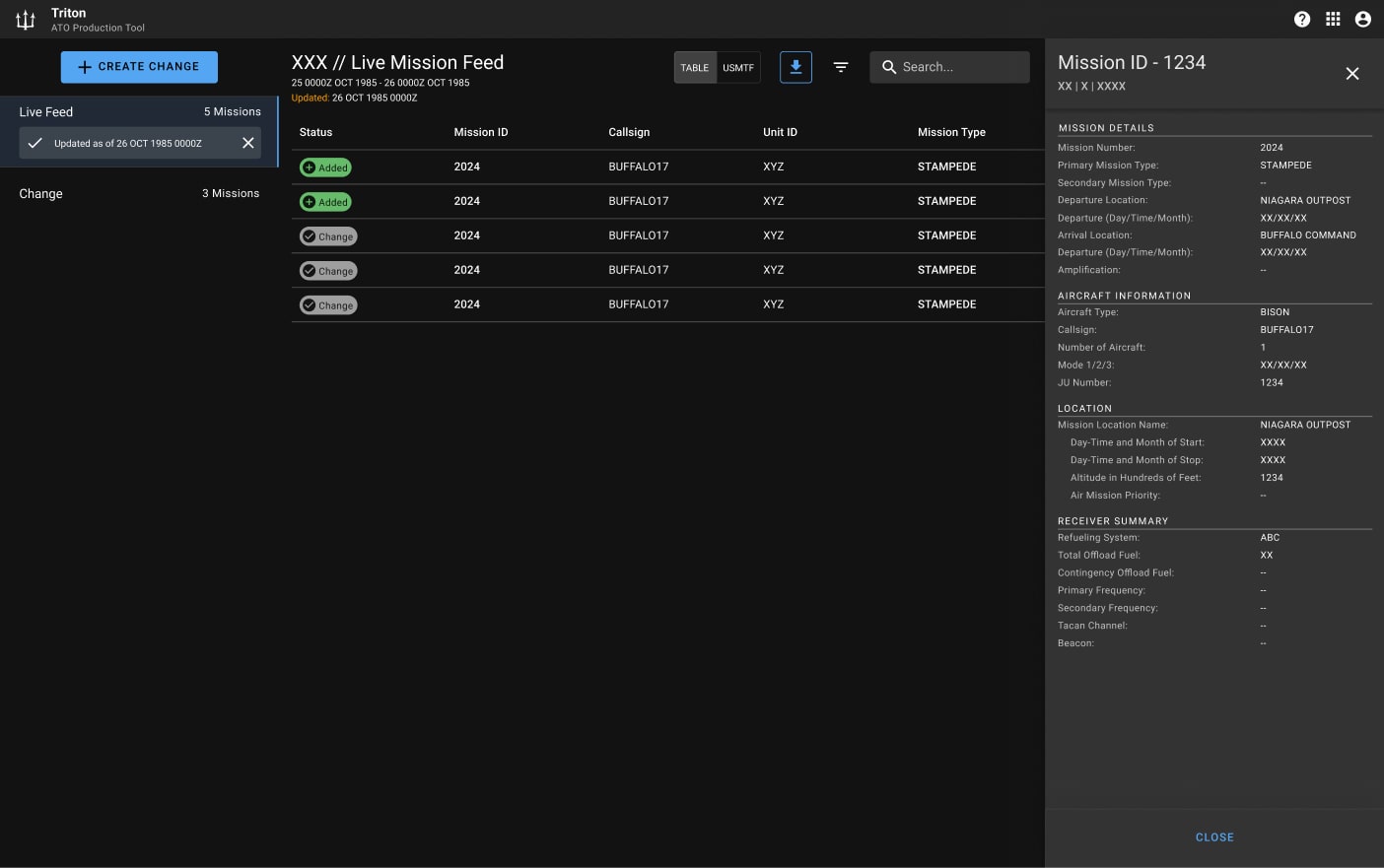
After
Improved Download Modal
In the download modal, I addressed the issue where users often needed to download just one file type but had to manually uncheck every box because all document options were pre-selected. To improve this, I added "Select All" and "Clear All" options, making it faster and easier to manage file selections.

Updating the Footer
Users had a hard time finding the new features of the app as well as navigating to the other Kessel Run apps. The new features link and version info were brought out of the help menu and into the app footer for greater accessibility.

Configuring the Table Columns - First Iteration
At first, we put column configuration options in the filters menu (below). Users could reorder, add, or remove columns there, but this approach felt hidden and hard to find. To make it simpler and more obvious, we allowed users to drag and drop columns directly on the data table.
Since we couldn’t use the backend to save preferences, we used cookies to store column setups. This allowed users to keep their customizations across sessions on the same device.
Since we couldn’t use the backend to save preferences, we used cookies to store column setups. This allowed users to keep their customizations across sessions on the same device.

Configuring the Table Columns - Final Design
The final design allows users to reorder columns by dragging them left or right and automatically save column setups with cookies, ensuring ease of use while aligning with Triton’s focus on intuitive interfaces.
-min.jpg)
Final Design
The final design integrates all the iterative improvements made throughout the project, including a fully responsive layout, an intuitive toggle UI, a restructured header hierarchy for better navigation, and an enhanced download modal, all of which contribute to a more seamless and user-friendly experience across different workplace screens.
I conducted validation sessions with two distinct user groups, focusing on the footer and download modal. Users found it much easier to identify their app version and discover new features with the updated footer. In the download modal, they appreciated the ability to quickly select and unselect file types but expressed a preference for having all boxes pre-selected by default to streamline downloading all file types.
I conducted validation sessions with two distinct user groups, focusing on the footer and download modal. Users found it much easier to identify their app version and discover new features with the updated footer. In the download modal, they appreciated the ability to quickly select and unselect file types but expressed a preference for having all boxes pre-selected by default to streamline downloading all file types.
-min%202.jpg)
Impact and Future Improvements
After adding configurable columns, users reported that their QA processes was twice as fast during validation. They could easily organize and access relevant data without extra scrolling. One limitation is that cookies are device-specific and our users working on multiple computers lose their saved setups. In the future, we plan to address this by using backend support to create user profiles for universal preferences.
Triton’s configurable columns show how we listen to users and deliver solutions that make a real difference. This feature simplifies workflows and improves efficiency, demonstrating our commitment to user-centered design.